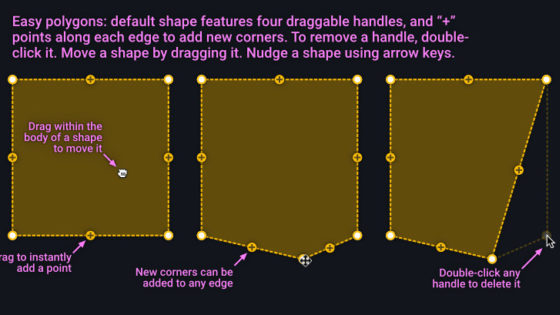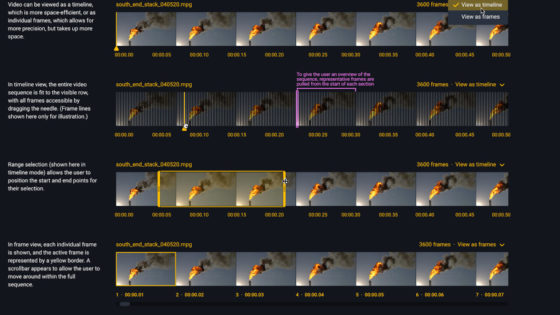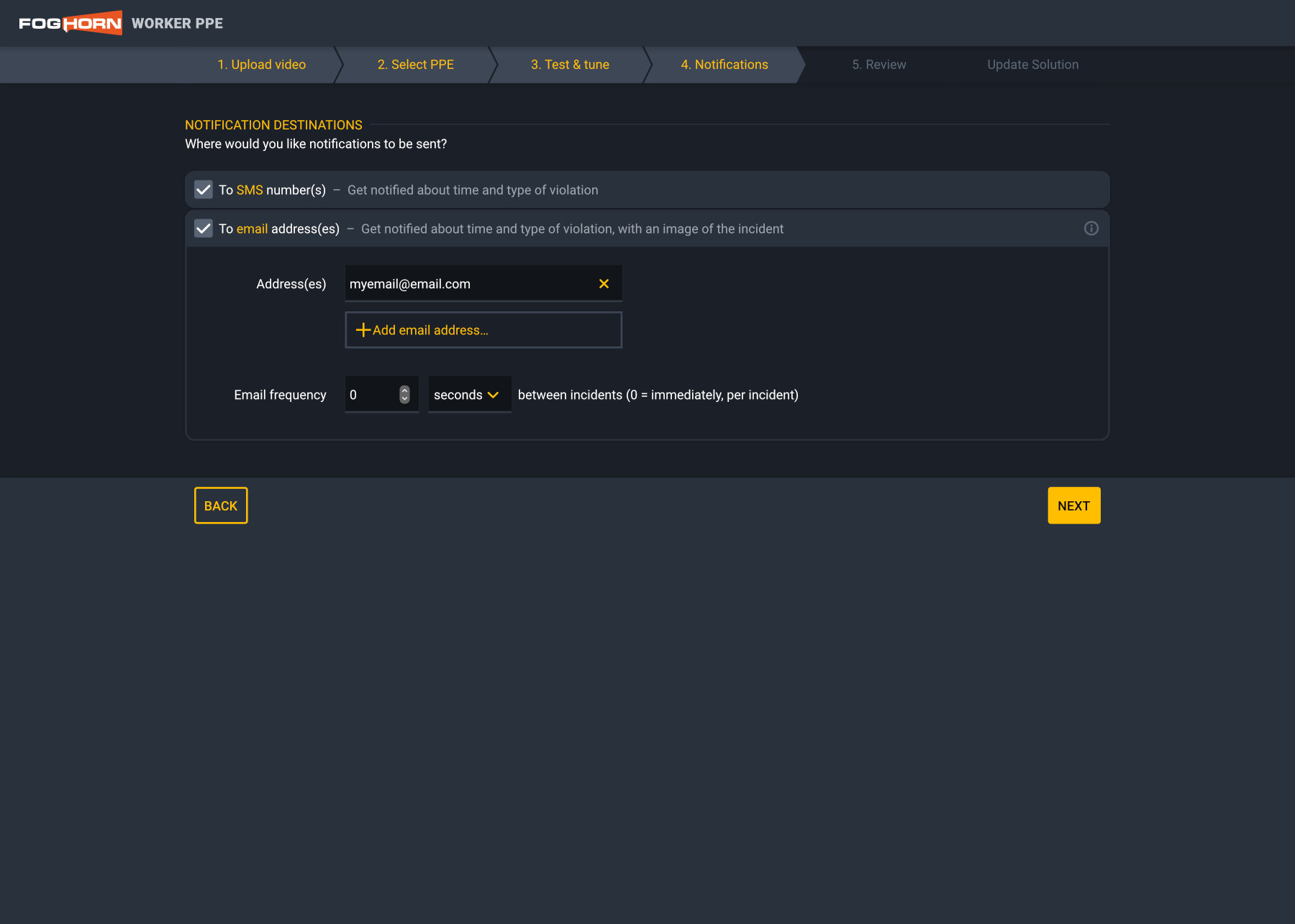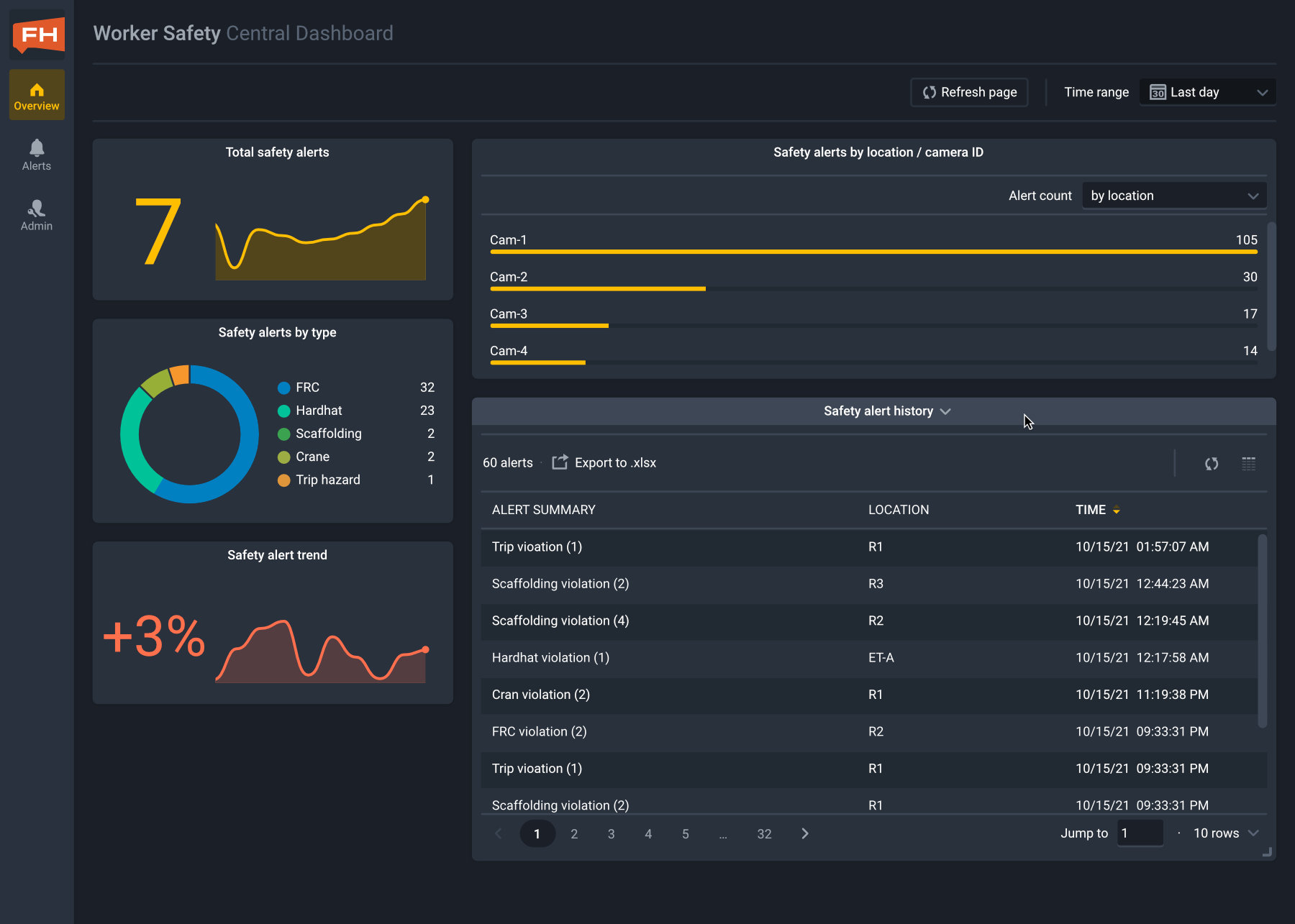Out-of-box Solutions
Product design, UX/UI
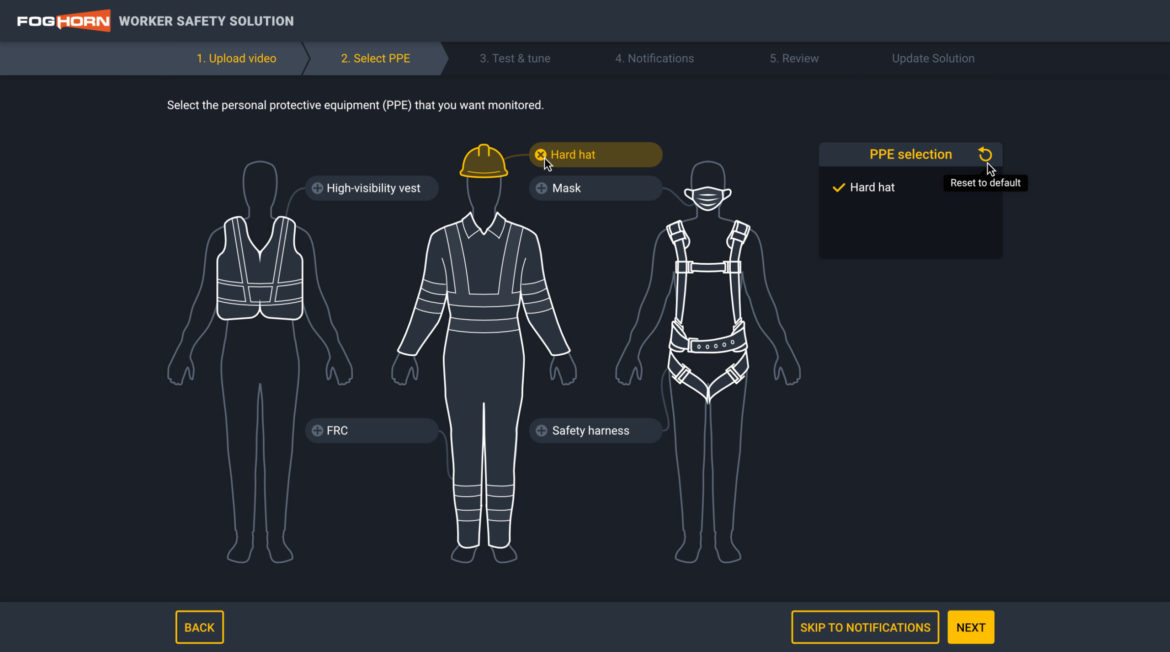
The Worker Safety Solution was offered to industry customers as one of FogHorn’s custom out-of-box utilities. (“Solutions” are pre-built packages based on common use cases, such as site safety, flare monitoring, energy management, and asset health.)
Since these Solutions focus on a single task—the Worker Safety Solution was just one of many—we presented each in a “wizard” format, so users could step through each stage of the setup procedure without being overwhelmed by options and features.
ℹ️ FogHorn Systems was a leading developer of industrial and commercial applications optimized for industrial edge environments with limited or no network connectivity. FogHorn was acquired by Johnson Controls in January 2022.
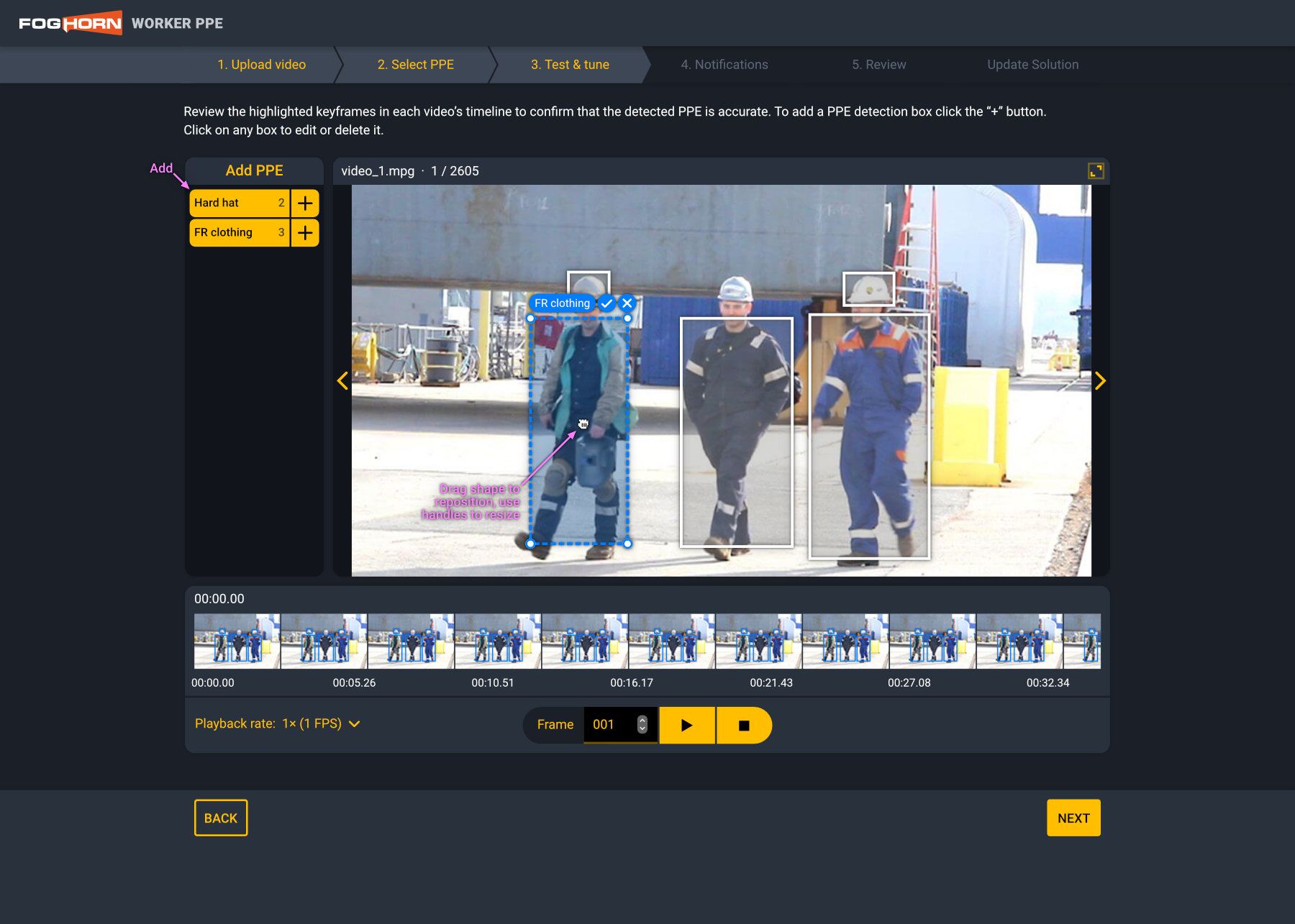
Tagging objects / areas of interest in a reference video
The focus of the Worker PPE Solution is to monitor the use of personal protective equipment at a given site, whereas Worker Safety’s focus is more on monitoring the potential hazards in and around the working environment.
Though the tools for each Solution are tailored for their specific use cases, the organization and layout of each tool is similar. To begin, the user uploads a reference video of their site to provide a baseline for the machine learning algorithms. They then specify which PPE or hazards they’re interested in tracking, and tag the video clips to indicate each object type or area type within the footage.
My goal with this design was to provide the user with controls and features customized for each task, whether marking a region on a video frame, or scrubbing through a video clip. Yes, the UI had to be context-sensitive—the inline help and the buttons guiding the user along the way—but there should also be a sense that the app was an active partner in this task. For example, I pushed on the development team to implement a kind of motion tracking that, once the user had marked a person or area of interest, could automatically follow the movement of objects within a scene over time.
After the tagging work is complete, the user sets up their notifications preferences. Here I explored various means of allowing users to interactively set notification thresholds, destinations, and frequencies.
Once the user has configured and trained their Solution, their site can be monitored using dashboards that provide up-to-the-minute feedback based on the user’s set criteria.
This step-by-step approach to taking on a complex task proved popular enough that it informed several other of our out-of-box solutions.